Custom tiered pricing
Custom tiered pricing allows you to use create products based on customized tiered and volume pricing models.
Custom tiered pricing allows you to use create products based on customized tiered and volume pricing models.
Adding a product based on custom tiered pricing in Zenskar
ImportantRefer the products documentation to learn more about the concept of products in Zenskar.
Step 1: Create a product based on custom tiered pricing
- Navigate to Contracts > Products, and click on the ADD PRODUCT button.
- Select the Custom Tiered Pricing from the drop-down.
- Select the pricing model. There are two choices available:
- Volume pricing: custom tiered pricing model based on volume pricing has some additional feature when compared to volume pricing model.
- Tiered pricing: custom tiered pricing model based on tiered pricing has some additional feature when compared to tiered pricing model.
- Add tiers. In each tier the following information must be provided:
- From: start of the range of units of service or product available for purchase in a given tier.
- To: end of the range of units of service or product available for purchase in a given tier.
- Tier type:
- Per unit: in a given tier, select this if you want to charge for your service or product on a per-unit basis.
- Package: in a given tier, select this if you want to charge for your service or product on a package basis.
- Unit price: enter the unit price you would like to charge for each unit of your service or product.
- Flat fee: enter the flat fee you would like to charge for your service or product in a given tier. The flat fee will override any unit price you might have entered.
- Package size(available only for package tier type): maximum number of packages of your service or product available for purchase in a given tier.
- Select or deselect Metered:
- If the service or product is metered, select the appropriate usage aggregate from the drop-down.
- If the service or product is not metered, enter the quantity.
- Fill in all other details, and select all the desired features.
- Save the product.
Example: custom tiered pricing based on tiered pricing
Tiered pricing vs custom tiered pricing based on tiered pricing
- Tiered pricing only supports unit pricing whereas custom tiered pricing supports per-unit and package pricing.
- Custom tiered pricing supports flat fee for a tier. Flat fee is not available in tiered pricing.
Details:
- You are selling your service or product at the following rates:
| Number of units | Tier type | Price (USD per unit) | Flat fee | Package size |
|---|---|---|---|---|
| 1-99 | Per-unit | 10 | 0 | N/A |
| 100-200 | Per-unit | 8 | 650 | N/A |
| 201-∞ | Package | 7 | 0 | 3 |
- Owing to the nature of consumption, this is a metered product.
- The usage aggregate named Compute is being used to fetch consumption details for a given billing period.

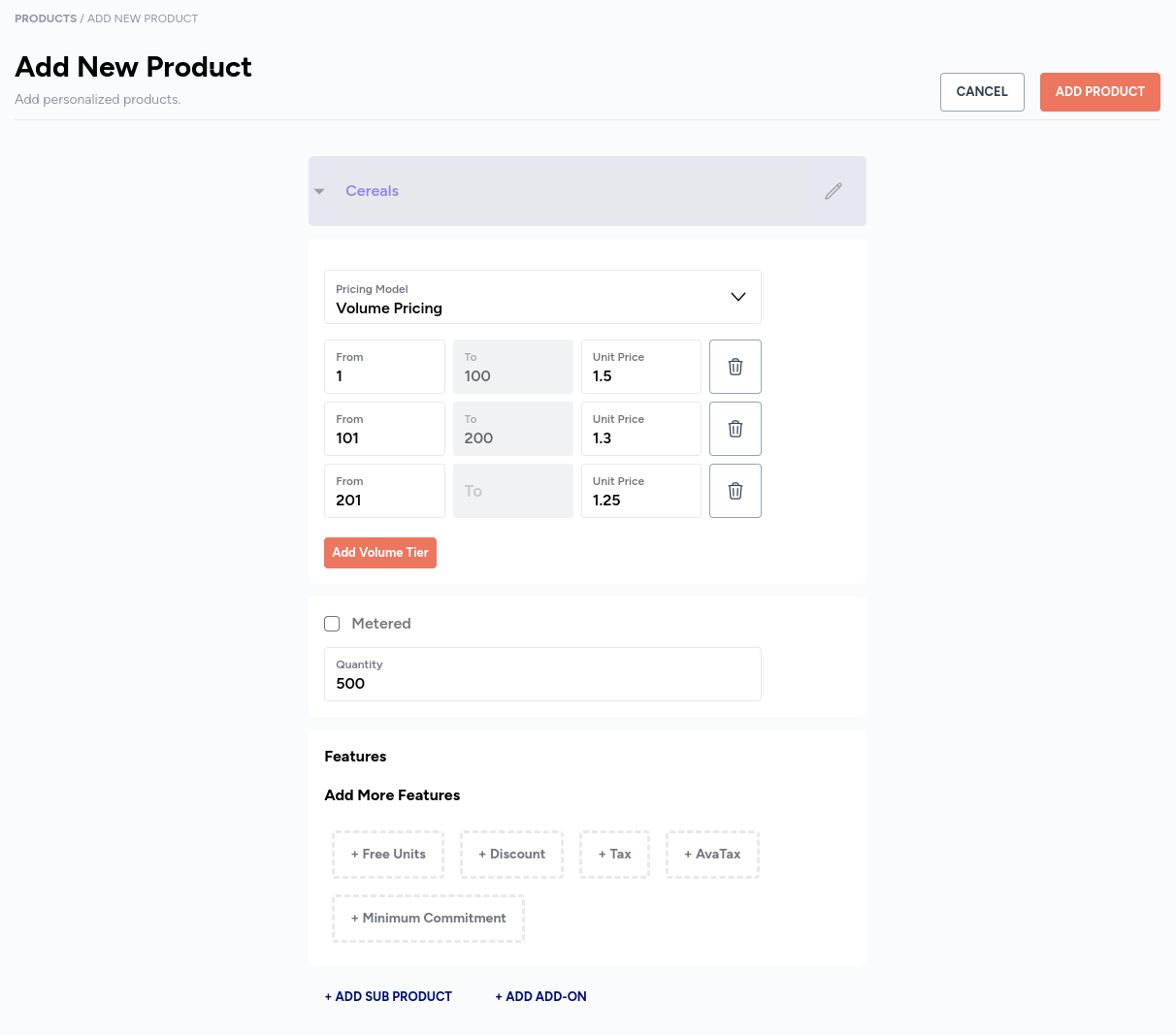
Example: custom tiered pricing based on volume pricing
Volume pricing vs custom tiered pricing based on volume pricing
- Volume pricing only supports unit pricing whereas custom tiered pricing supports per-unit and package pricing.
- Custom tiered pricing supports flat fee for a tier. Flat fee is not available in volume pricing.
Details:
- You are selling your service or product at the following rates:
| Number of units | Tier type | Price (USD per unit) | Flat fee | Package size |
|---|---|---|---|---|
| 1-99 | Per-unit | 10 | 0 | N/A |
| 100-200 | Per-unit | 8 | 650 | N/A |
| 201-∞ | Package | 7 | 0 | 3 |
- Owing to the nature of consumption, this is a metered product.
- The usage aggregate named Compute is being used to fetch consumption details for a given billing period.
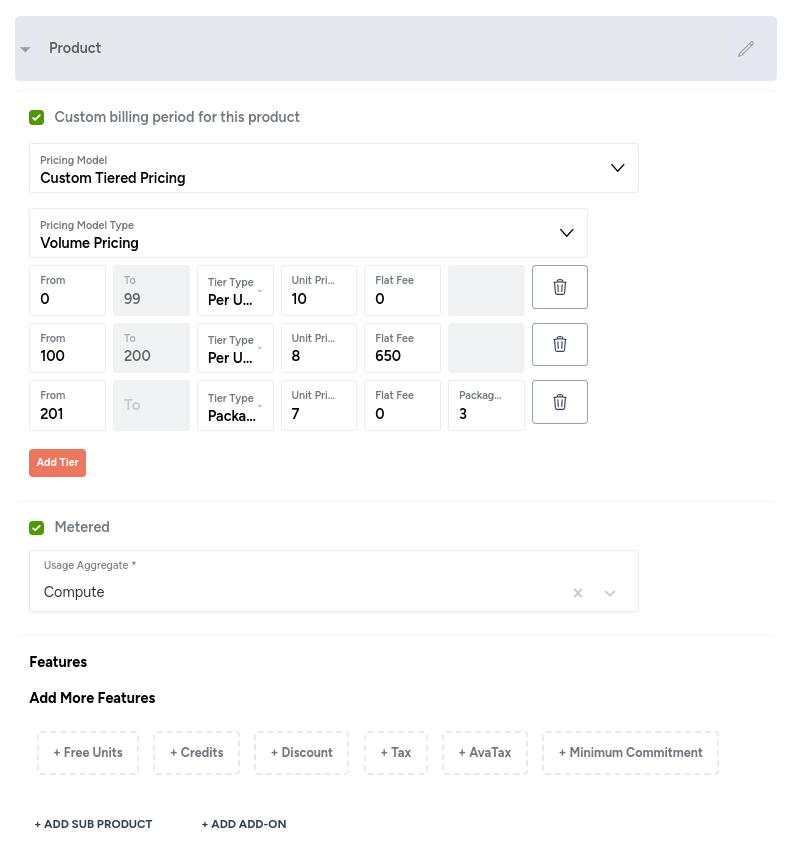
Step 2
Add product to new contract
- Navigate to Contracts > Contracts, and click on the + ADD NEW CONTRACT button.
- Click on the + ADD NEW PRODUCT button.
- Select the product(s) based on custom tiered pricing for the contract.
Add product to new template
- Navigate to Contracts > Templates, and click on the + ADD NEW TEMPLATE button.
- Click on the + ADD NEW PRODUCT button.
- Select the product(s) based on custom tiered pricing for the template.
Updated 4 months ago
