Contract renewal
Contract renewal can be optionally automated in Zenskar. This helps you to streamline contract management by reducing manual efforts.
Contract renewal policies
You can choose one of the following renewal policies:
- Don't renew automatically: the contract will not be renewed.
- Renew with same contract terms: the contract gets renewed while preserving all customization applied to the original template.
- Renew without customer-specific prices: the contract gets reset to default template values before renewal.
NoteA contract is created using a template. Optional customization may be applied to the template while defining the contract.
Enabling contract renewal policy
At the time of contract creation
A contract renewal policy can be applied at the time of contract creation.
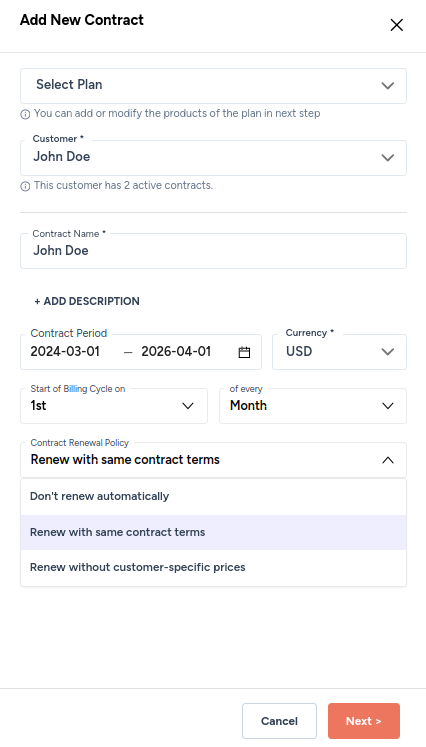
At organization level
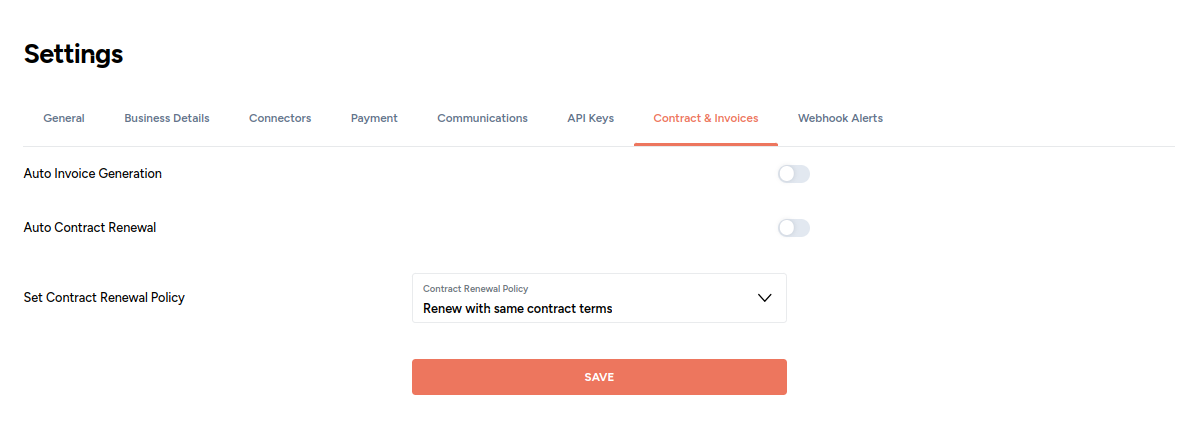
- Click on the bottom-left drop-up menu with your name.
- Navigate to Settings > Contract & Invoices.
- Turn on
 .
. - Set the contract renewal policy:
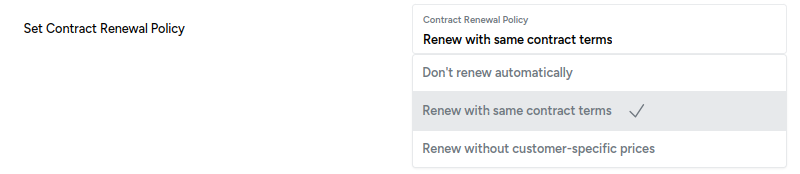
NoteAn organization-level contract renewal policy will be applicable to all contracts.
How it works
All contracts that expired in the past 25 hours are examined. For all expired contracts, the following steps are are taken:
- If a contract renewal policy was applied during the creation of the contract, the said policy will be applied.
- If the contract doesn't have a renewal policy, the organization-level contract renewal policy is applied.
- If no organisation-level renewal policy exists, the contract is not renewed.
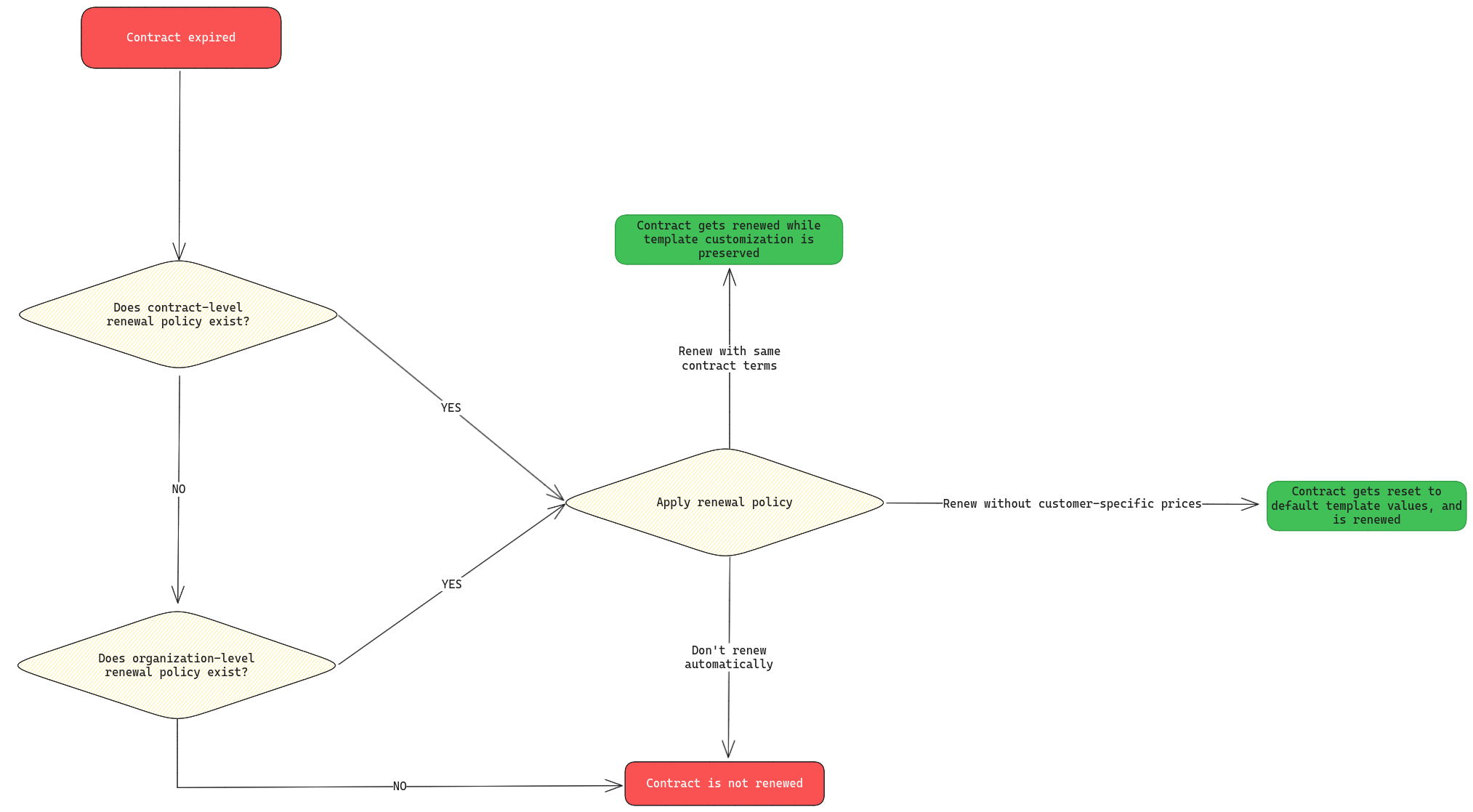
Updated 9 months ago

