Zoho Books
🐕🦺 Setup guide
This guide will help you connect your Zoho Books account with your Zenskar account.
PrerequisitesYou must have a properly configured Zoho Books account.
Integrate Zoho Books with Zenskar
- Log into your Zenskar account.
- Go to Settings > Connectors > Zoho and click on the Connect button.
- Complete the authentication using your company’s Zoho account credentials.
- After a successful authentication, you will be redirected to the following page:
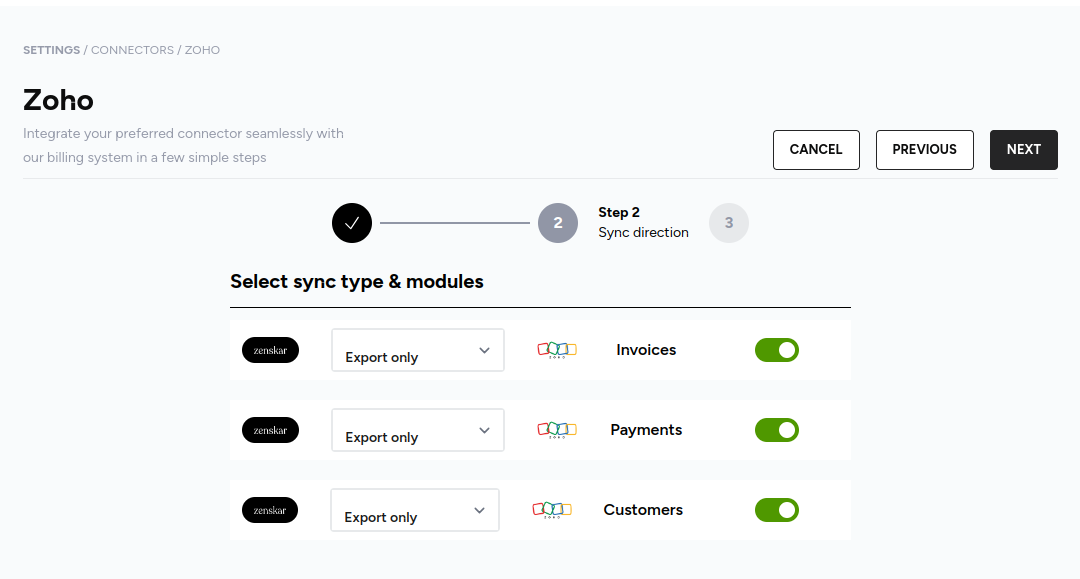
- Enable the modules you want to sync with Zoho.
- Invoices: No additional configuration is required for syncing invoices.
- Payments: No additional configuration is required for syncing payments.
- Customers: No additional configuration is required for syncing customers.
Tax calculationsTaxes are not synced from Zenskar to Zoho. Taxes will be applied by Zoho depending on how your configuration.
Updated about 1 year ago
