Plans
Prerequisites
Steps to create a plan
Preliminary steps
- Navigate to the Contracts section in the side panel.
- Select the Plans option to open the Plans page.
- Click on the + ADD NEW PLAN button.
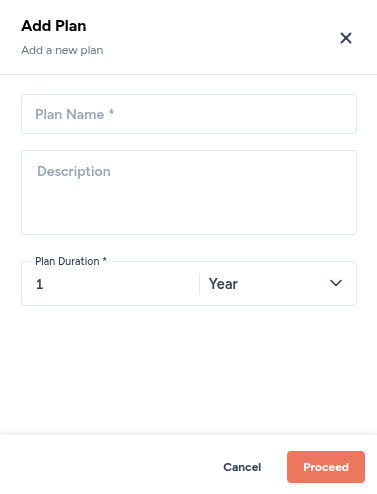
- Fill in the required details in the Add Plan form.
- Click on the Proceed button.
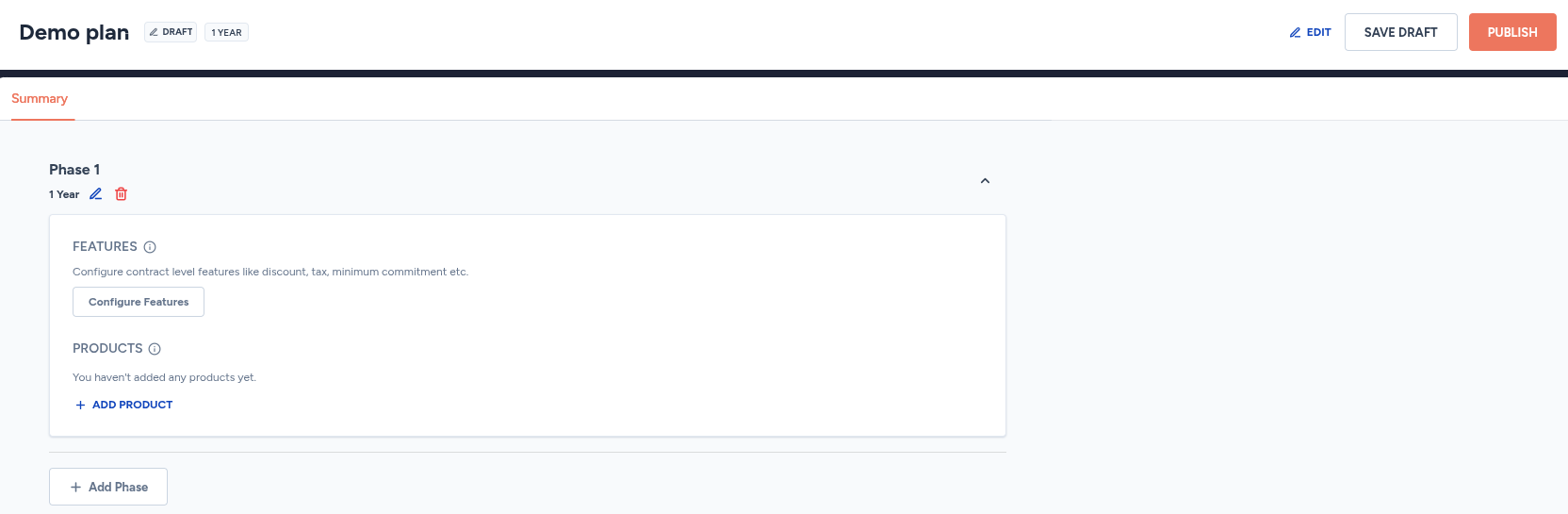
Configure features
Each phase can have features independently configured. On the Summary tab of the Plan Details page, click on the Configure Features button on the phase card.
The payment terms feature defines how the due date of an invoice is calculated. This determines when a customer is expected to pay after an invoice is issued.
Tax is a configurable feature that allows businesses to manage how tax is calculated and applied to products within contracts or plans.
A discount applied to a specific product within a particular phase of a contract or plan.
The concept of commitment is centered around the minimum and maximum financial obligations a customer agrees to fulfill during the duration of their contract.
The service fee feature in Zenskar allows you to apply additional charges to a contract on top of standard product pricing.
Add products
Multiple products can be added to each phase. On the Summary tab of the Plan Details page, click on the + ADD PRODUCT button on the phase card.
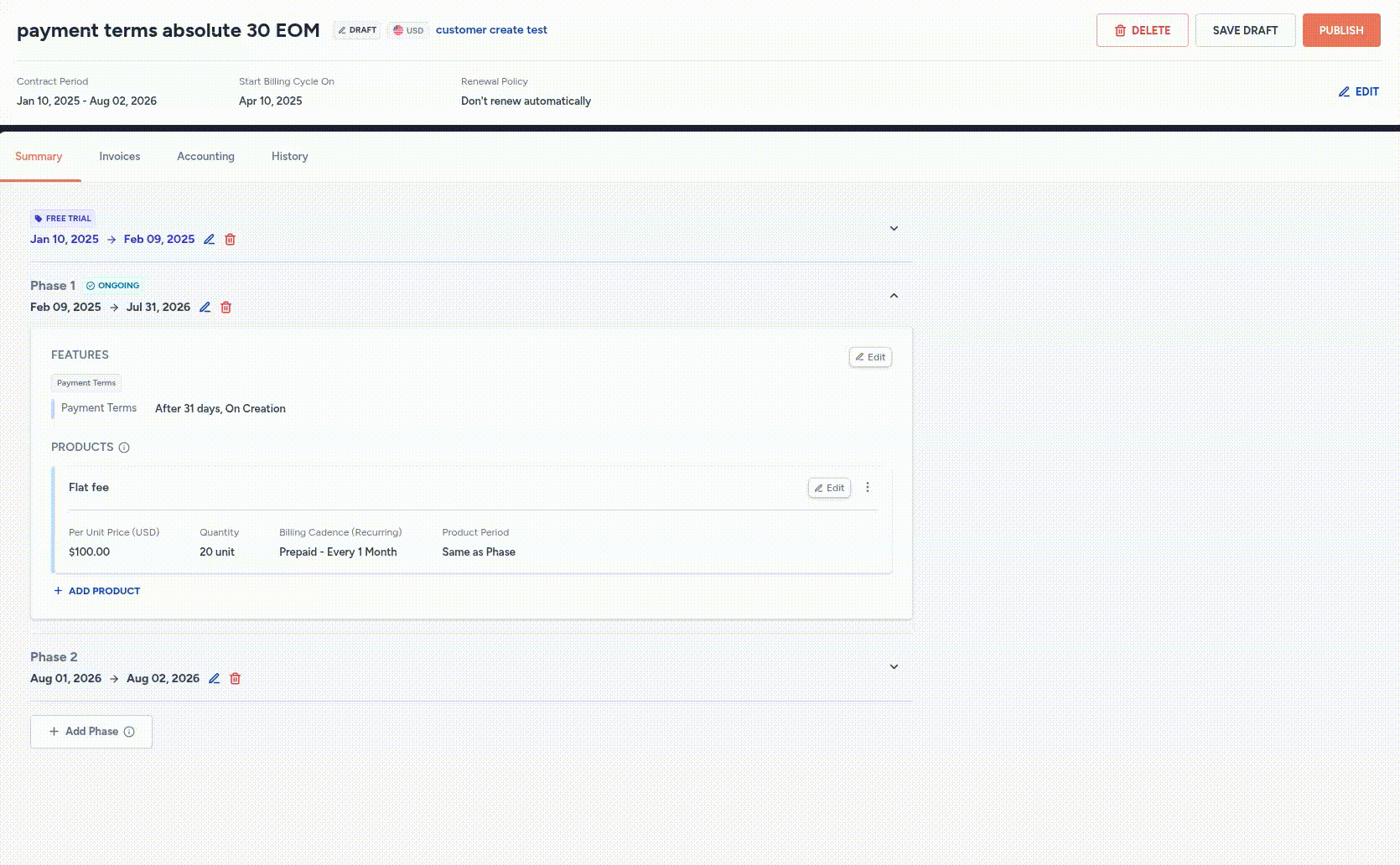
Updated 5 months ago
